📱 Mobile door opening & access control in Ayora Coliving
All you need to know about opening doors in Ayora Coliving. We are prepared with the best tech to make your life easier! One of the highlights is our smart locks. You can open all doors you have access to with a smartphone!
📱 Mobile opening installation: Salto KS Keychain
Step 1: ✉️ Accept the Salto invitation to Urban Campus
A couple of days before your move-in, you will receive an email to the email address you used to subscribe to Urban Campus, with the subject "Your invitation to Urban Campus / Su invitación a Urban Campus", from Salto Keys as a Service. Please check your spam inbox if you don't see it!
Click on "Start/Empezar" to create an account!
Note: This invitation is only valid 3 days after being sent. If you need a new invitation because the link has expired, please send an email to support@urbancampus.com, and we'll send you a new invitation during working days.

Step 2: 🔑 Create an account on Salto
Create an account by filling up your personal details and creating a password. Please use a phone number you currently have access to, as you will receive a confirmation SMS. You will also be able to choose the language the account will use!

Step 3: ☁️ Download the Salto KS Keychain app on your smartphone
Salto has 2 apps:
- Salto KS, with admin features for the infrastructure management that you cannot use anyway.
- KS Keychain, lighter and simpler app.
You can use both, but we strongly recommend the use of the KS Keychain app:
➡️ App Store ⬅️
➡️ Play Store ⬅️
⌚️ You can also pair your Salto KS Keychain app with your Apple Watch or Wear OS smartwatch to open doors directly using your wearable device.
Step 4: 🏠 Log into the Salto KS Keychain app
Use the username and password you just created.
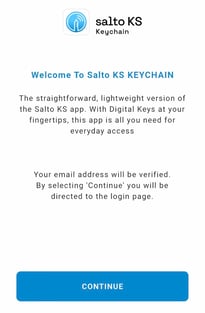

Step 5: 🗝 Let the Digital Key install on your mobile phone
It will only take a few seconds

Step 6: 🚪 Open a door!
To open a door with your phone:
1. Click on the Digital Key icon ![]()
2. Tap your phone to the Salto lock.
The Digital Key will recognize the lock, load for a second or two, and then the light in your lock will turn on. You can then push the handle and open the door!

⚠️ Any questions or issues?
If you are experiencing an issue with the Digital Key, please try to reset it. In the app, go to Configuration > Configuration of the digital key > Reset digital key.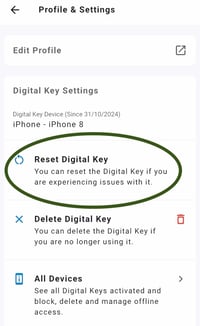
If you continue to experience issues, please contact the Support team.
🔌 No more battery or lost smartphone
No worries! 😉
- You can use the Salto KS Keychain app with another smartphone. Use your credentials to connect to the app and you'll have the same access as with your own smartphone.
- We installed a universal charger station at the entrance of the building. Charge your phone for a little while and you're good to go!
🛠 Broken lock
If you cannot open it because the lock is not working or broken, we consider it an emergency, have a look here!
🔑 Physical key
Since the Salto KS Keychain app works very well, there is no physical key in your original inventory.
We can provide you with a key so you can use it in addition to the Salto app. To do this, we will send you a document to sign so that it is stated that Urban Campus provides you with this key. It will be part of your inventory - like what you signed on the move-in document. If it is lost or not returned at the time of your move-out, its cost will be removed from your deposit, like any other equipment.
🗝 Mailbox key
Expecting mail? The coliving space is a home and you can use your address to receive mail or packages, make sure to include your apartment number!
When you arrive at the space, we'll provide you a mailbox key which opens your apartment’s mailbox. If you haven’t received one yet, please contact the Support team. We will provide you with a new key in the next few days.
If you lose this key, we will provide you with a new one. However, we will have to charge you a 3€ replacement fee for the lost key.
