📱 Mobile door opening & access control in Atocha Coliving
All you need to know to access your apartment and the different areas of Atocha coliving with the Tapkey app.
Our Coliving buildings are prepared with the best tech to make your life easier! One of the highlights are our smart locks. You can open all doors you have access to with a smartphone! 📱
🌀 Technology
Tapkey is an innovative app that lets you open locks easily and with full security, with Bluetooth / NFC technology. All smartphones with Bluetooth and/or NFC are compatible!
🔌 No more battery or lost smartphone
No worries! 😉
- You can use the Tapkey app with another smartphone. Use your credentials to connect to the app and you'll have the same access as with your own smartphone.
- We installed a universal charger station at the entrance of the building. Charge your phone for a little while and you're good to go!
📲 Installation
Step 1: ☁️ Download the Tapkey app on your smartphone
This is available for iOS and Android.
➡️ App Store
➡️ Play Store
⌚️ You can also pair your Tapkey app with your Apple Watch or Wear OS smartwatch to open doors directly using your wearable device.
Step 2: 🌀 Give access to the app to your Bluetooth
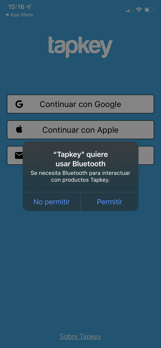
Step 3: 🔑 Create an account on Tapkey
Choose "Continue with email" and then "New in Tapkey? Create an account"
Important: Use the email you used for your subscription and for the Urban Campus member area!
Please use the "Username and Password" login method when registering for the first time. This will allow you to log in from another mobile phone in case you lose yours.
If you log in with your Google account, if you lose your mobile phone and try to access your Tapkey account from another phone, you will most likely be asked for two-factor authentication. Not having your mobile phone to accept authentication will make it more difficult to recover your account from another device.
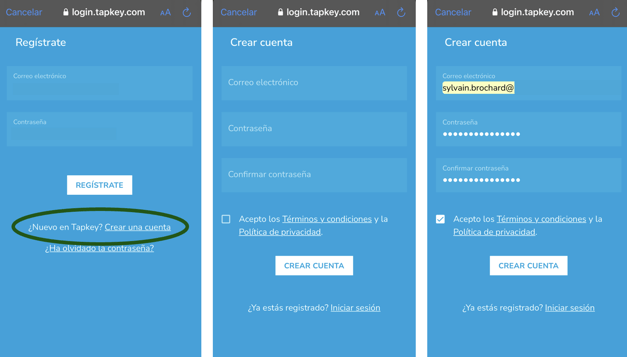
Step 4: 📧 Verify your email address
Check your emails. You should receive an email from Tapkey to verify your email address with a link.
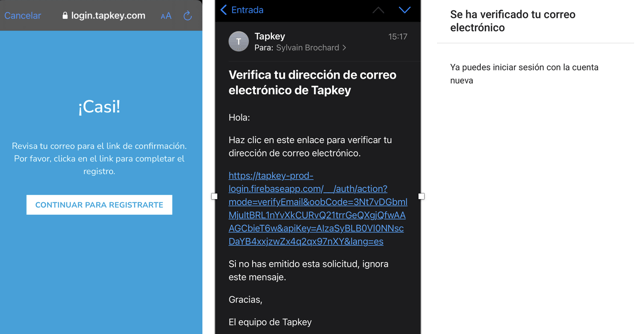
Step 5: 🚪 Open a door!
Your app is ready!
When your are close to a door you have access to (2-3 meters), the door will appear in your app. Just push the circle during a few seconds and the door will unlock! 🙌🏽 You can also see all the doors in "My keyring".
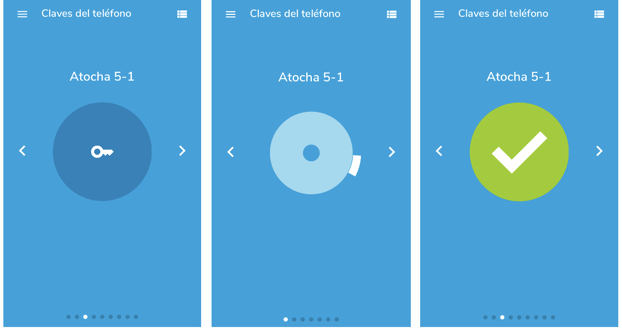
⚠️ Any questions or issues?
If you are experiencing an issue with the App, please try to uninstall it and install it again.
If you continue to experience issues, please contact the Support team.